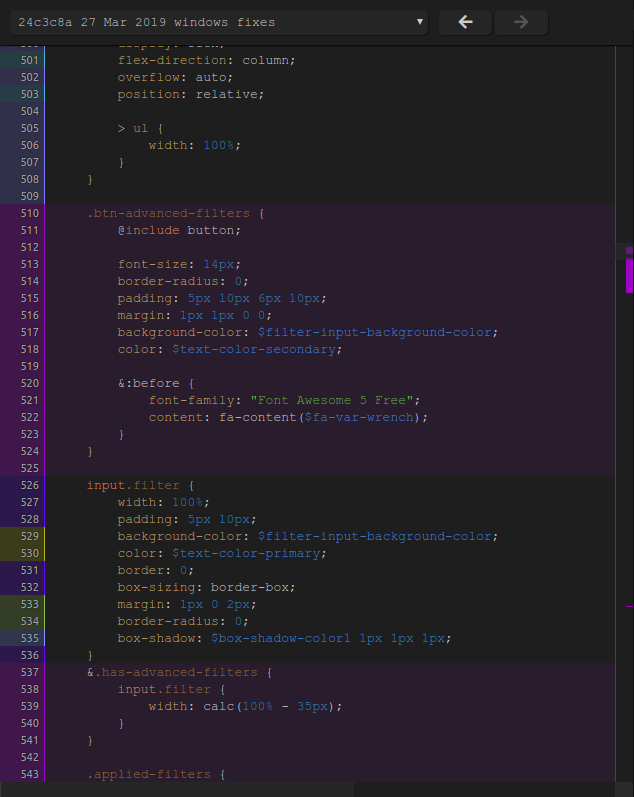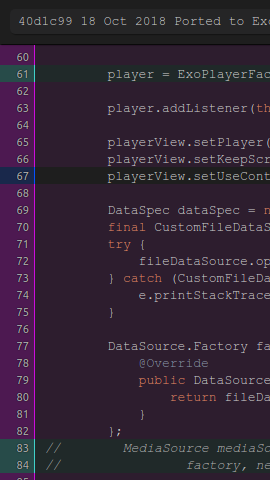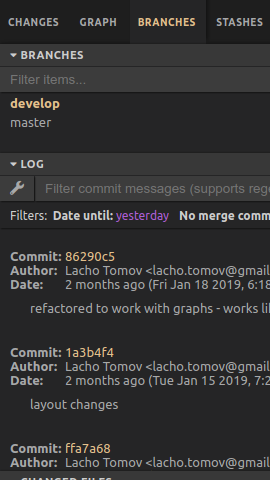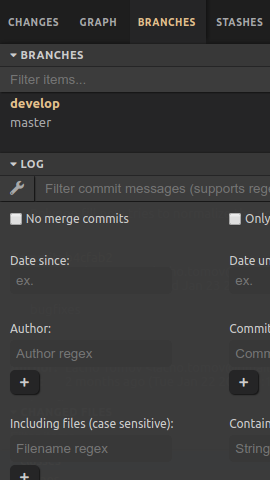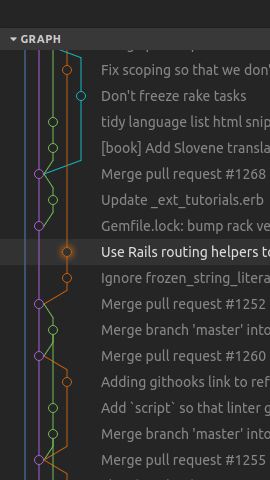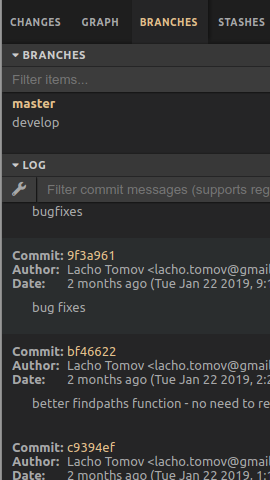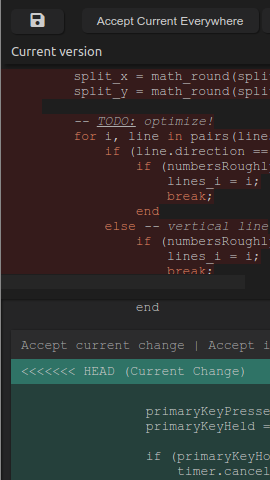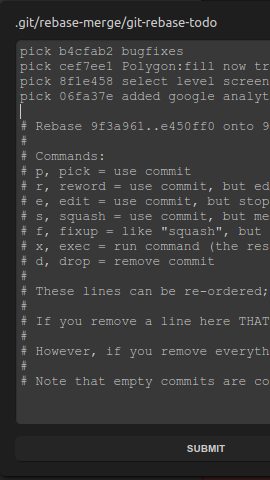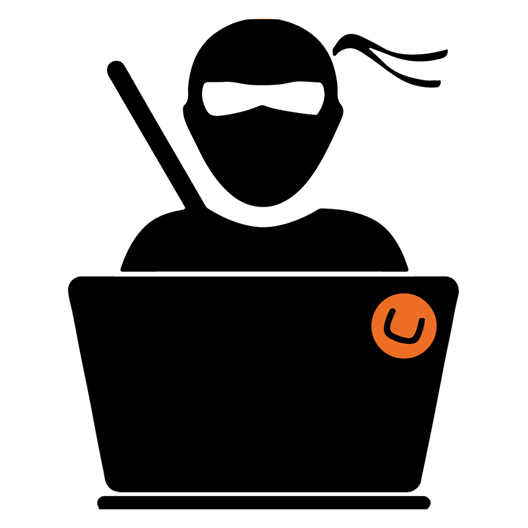What is it
GitBlade is a clean an simple graphical client for Git that works on Mac, Linux and Windows.
It has a free Lite version that supports many of the "everyday" features and there's also a PRO version for users who want to jump into the "here be dragons" section.
Check below for more details and screenshots.
Screenshots
A picture is worth a thousand words, so here they are:
DOWNLOAD
Latest version: 1.0.6
GitBlade runs on MacOS, Linux and Windows.
For each OS a number of install options are available, choose the one which suits you best:
For each OS a number of install options are available, choose the one which suits you best:
MacOS HomeBrew
brew cask install gitblade
Linux Apt Repository
sudo add-apt-repository 'deb https://gitblade.com/ppa ./' sudo apt-key adv --keyserver keyserver.ubuntu.com --recv-keys 6ECD108C66165FE8 sudo apt update sudo apt install gitblade